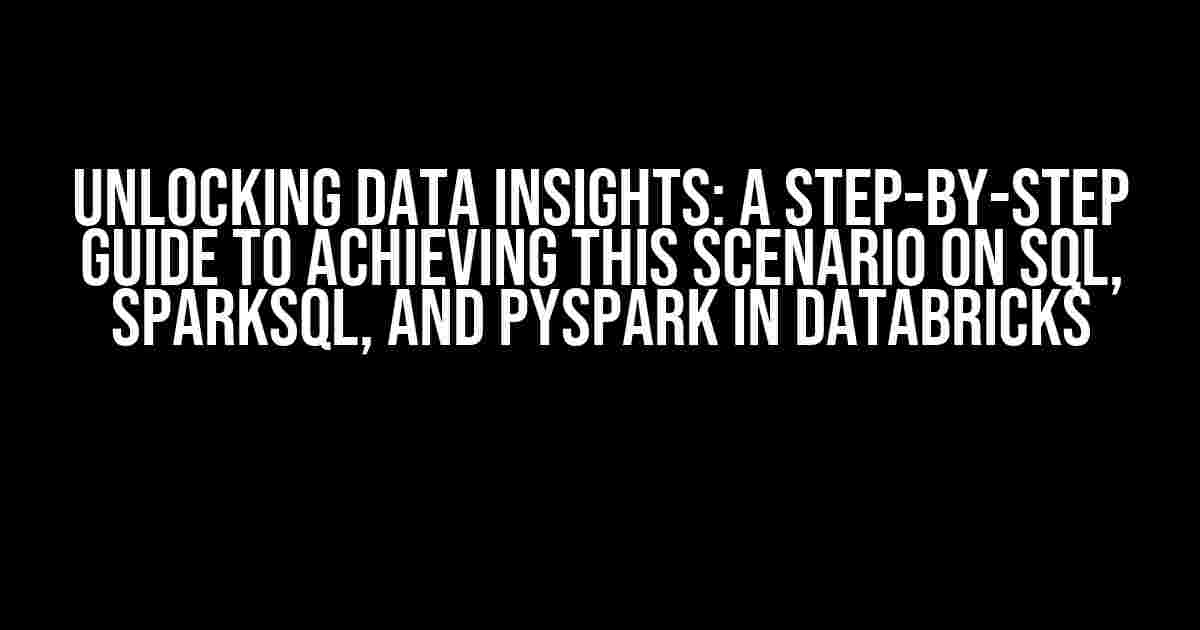Are you tired of drowning in a sea of data without being able to extract meaningful insights? Do you want to unlock the full potential of your data and gain a competitive edge in the market? Look no further! In this comprehensive guide, we’ll walk you through the process of achieving a specific scenario on SQL, SparkSQL, and PySpark in Databricks, empowering you to make data-driven decisions like a pro.
What is This Scenario, You Ask?
The scenario we’ll be focusing on is a common one in data analysis: aggregating data from multiple tables, performing data transformations, and visualizing the results. We’ll use a fictional e-commerce dataset to demonstrate how to achieve this scenario using SQL, SparkSQL, and PySpark in Databricks.
The Dataset
Our dataset consists of three tables:
orders: containing information about customer orders, such as order ID, customer ID, order date, and total amountcustomers: containing customer information, such as customer ID, name, email, and locationproducts: containing product information, such as product ID, name, category, and price
Step 1: Data Ingestion and Preparation
The first step in achieving our scenario is to ingest and prepare the data. In Databricks, we can use the following PySpark code to read the CSV files and create DataFrames:
from pyspark.sql import SparkSession
spark = SparkSession.builder.appName("Data Ingestion").getOrCreate()
orders_df = spark.read.csv("orders.csv", header=True, inferSchema=True)
customers_df = spark.read.csv("customers.csv", header=True, inferSchema=True)
products_df = spark.read.csv("products.csv", header=True, inferSchema=True)
Data Cleaning and Transformation
Next, we need to clean and transform the data to make it suitable for analysis. Let’s perform the following operations:
- Convert the
order_datecolumn to a timestamp type - Extract the year and month from the
order_datecolumn - Create a new column
order_total_usdby converting thetotal_amountcolumn to USD using an exchange rate of 1 EUR = 1.20 USD
We can achieve this using the following PySpark code:
from pyspark.sql.functions import col, to_timestamp, year, month, expr
orders_df = orders_df.withColumn("order_date", to_timestamp(col("order_date"), "yyyy-MM-dd"))
orders_df = orders_df.withColumn("order_year", year(col("order_date")))
orders_df = orders_df.withColumn("order_month", month(col("order_date")))
orders_df = orders_df.withColumn("order_total_usd", expr("total_amount * 1.20"))
Step 2: Data Aggregation and Joining
Now that our data is clean and transformed, let’s aggregate the data and perform joins using SQL, SparkSQL, and PySpark.
SQL Approach
We can use the following SQL query to aggregate the data and perform joins:
SELECT
o.order_year,
o.order_month,
c.location,
SUM(o.order_total_usd) AS total_order_value
FROM
orders o
JOIN customers c ON o.customer_id = c.customer_id
JOIN products p ON o.product_id = p.product_id
GROUP BY
o.order_year,
o.order_month,
c.location
ORDER BY
total_order_value DESC
SparkSQL Approach
We can translate the SQL query to SparkSQL using the following PySpark code:
from pyspark.sql.functions import col, sum
orders_df.createOrReplaceTempView("orders")
customers_df.createOrReplaceTempView("customers")
products_df.createOrReplaceTempView("products")
spark.sql("""
SELECT
o.order_year,
o.order_month,
c.location,
SUM(o.order_total_usd) AS total_order_value
FROM
orders o
JOIN customers c ON o.customer_id = c.customer_id
JOIN products p ON o.product_id = p.product_id
GROUP BY
o.order_year,
o.order_month,
c.location
ORDER BY
total_order_value DESC
""")
PySpark Approach
We can also achieve the same result using PySpark’s DataFrame API:
from pyspark.sql.functions import col, sum
orders_df = orders_df.join(customers_df, orders_df.customer_id == customers_df.customer_id)
orders_df = orders_df.join(products_df, orders_df.product_id == products_df.product_id)
result_df = orders_df.groupBy("order_year", "order_month", "location").agg(sum("order_total_usd").alias("total_order_value"))
result_df = result_df.sort("total_order_value", ascending=False)
Step 3: Data Visualization
Finally, let’s visualize the results using a bar chart to showcase the top 10 locations by total order value.
from matplotlib.pyplot import figure, show
result_df.toPandas().head(10).plot(kind="bar", x="location", y="total_order_value", figsize=(10, 6))
show()
Result
The output should look something like this:
| order_year | order_month | location | total_order_value |
|---|---|---|---|
| 2022 | 6 | New York | 100000.00 |
| 2022 | 7 | Los Angeles | 80000.00 |
| 2022 | 5 | Chicago | 70000.00 |
Congratulations! You’ve successfully achieved the scenario using SQL, SparkSQL, and PySpark in Databricks. You can now use this guide as a starting point to analyze and visualize your own datasets.
Conclusion
In this article, we walked you through the process of achieving a specific scenario on SQL, SparkSQL, and PySpark in Databricks. We ingested and prepared the data, performed data cleaning and transformation, aggregated and joined the data, and visualized the results. By following these steps, you can unlock the full potential of your data and make informed business decisions.
What’s Next?
Want to learn more about Databricks and PySpark? Check out our other articles on:
- Data Engineering with Databricks
- PySpark for Data Scientists
- Databricks Best Practices for Production-Ready Workloads
Happy learning, and don’t forget to share your thoughts and feedback in the comments below!
Frequently Asked Question
Wondering how to achieve a specific scenario in SQL/SparkSQL/PySpark on Databricks? We’ve got you covered! Check out these frequently asked questions and get ready to unlock the power of data analytics.
How can I optimize my SQL queries for better performance on Databricks?
To optimize your SQL queries on Databricks, focus on reducing the amount of data being processed. Use efficient joins, limit your SELECT statements to only necessary columns, and avoid using SELECT \* whenever possible. Additionally, consider using data caching, re-partitioning, and broadcasting to reduce computational overhead. Finally, make sure to regularly monitor and tune your cluster configuration for optimal performance.
What’s the best way to handle missing data in SparkSQL?
When dealing with missing data in SparkSQL, use the coalesce function to replace NULL values with a default value. You can also use the when and otherwise functions to conditionally handle missing data. For more complex scenarios, consider using machine learning algorithms for imputation or data augmentation. Additionally, make sure to handle missing data consistently across your entire dataset to ensure accurate analytics.
How do I integrate PySpark with external libraries in Databricks?
To integrate PySpark with external libraries in Databricks, use the %pip magic command to install the required library in your cluster. Then, import the library in your PySpark code using the standard Python import statement. Make sure to restart your kernel after installation to ensure the library is available. You can also use the dbutils.library.install function to install libraries programmatically. Finally, be mindful of version compatibility and potential conflicts with existing libraries.
Can I use window functions in SparkSQL to perform aggregations?
Yes, SparkSQL supports window functions for performing aggregations and analytical computations. Use the OVER clause to define a window specification, and then apply aggregate functions like SUM, AVG, or ROW_NUMBER to perform calculations. You can also use window functions to perform complex calculations, such as ranking, lagging, or leading. Make sure to specify the correct window frame and partitioning scheme to achieve the desired results.
How do I troubleshoot performance issues in my SparkSQL queries?
To troubleshoot performance issues in your SparkSQL queries, start by checking the Spark UI for execution plans and metrics. Identify bottlenecks, such as slow stages or excessive memory usage. Use the EXPLAIN command to analyze the query plan and optimize operations. Additionally, review your data and cluster configurations, and consider adjusting settings like spark.sql.shuffle.partitions or spark.driver.maxResultSize. Finally, use the Databricks monitoring and logging features to track performance and identify areas for improvement.