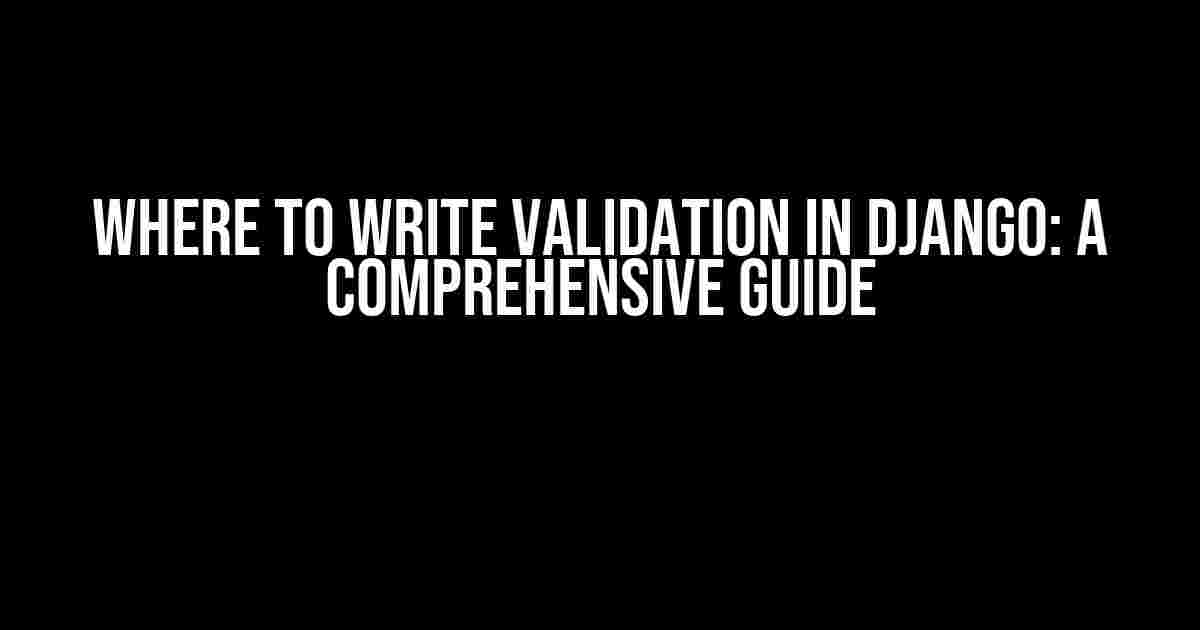Validation is an essential aspect of any web application, and Django is no exception. As a Django developer, you want to ensure that the data entered by users is accurate and meets the requirements of your application. But have you ever wondered where to write validation in Django? In this article, we’ll explore the different validation techniques and show you exactly where to write your validation code.
What is Validation in Django?
Before we dive into where to write validation, let’s quickly cover what validation is in Django. Validation in Django is the process of checking whether the data entered by a user meets certain criteria or rules. This can include checks for things like email addresses, phone numbers, passwords, and more.
Types of Validation in Django
There are several types of validation in Django, including:
- Model validation: This type of validation occurs at the model level, where you define rules for individual fields.
- Form validation: This type of validation occurs at the form level, where you define rules for entire forms.
- View validation: This type of validation occurs at the view level, where you define rules for individual views.
Where to Write Validation in Django
Now that we’ve covered the different types of validation, let’s explore where to write validation in Django.
Model Validation
Model validation is the most common type of validation in Django. This type of validation occurs at the model level, where you define rules for individual fields.
Here’s an example of how to write model validation in Django:
from django.db import models
class User(models.Model):
email = models.EmailField(unique=True)
password = models.CharField(max_length=255)
def clean(self):
if not self.email:
raise ValidationError({'email': 'Email address is required'})
if not self.password:
raise ValidationError({'password': 'Password is required'})
In this example, we’re defining a `User` model with two fields: `email` and `password`. We’re then overriding the `clean` method to define our validation rules. In this case, we’re checking that both the `email` and `password` fields are not empty. If either field is empty, we’re raising a `ValidationError`.
Form Validation
Form validation occurs at the form level, where you define rules for entire forms. This type of validation is typically used when you want to validate data that spans multiple fields.
Here’s an example of how to write form validation in Django:
from django import forms
class UserForm(forms.ModelForm):
class Meta:
model = User
fields = ('email', 'password')
def clean(self):
cleaned_data = super().clean()
email = cleaned_data.get('email')
password = cleaned_data.get('password')
if not email:
self.add_error('email', 'Email address is required')
if not password:
self.add_error('password', 'Password is required')
if email and password:
if len(password) < 8:
self.add_error('password', 'Password must be at least 8 characters')
In this example, we're defining a `UserForm` that uses the `ModelForm` class to create a form from our `User` model. We're then overriding the `clean` method to define our validation rules. In this case, we're checking that both the `email` and `password` fields are not empty, and that the `password` field is at least 8 characters long.
View Validation
View validation occurs at the view level, where you define rules for individual views. This type of validation is typically used when you want to validate data that is specific to a particular view.
Here's an example of how to write view validation in Django:
from django.shortcuts import render, redirect
from django.contrib import messages
def register(request):
if request.method == 'POST':
email = request.POST.get('email')
password = request.POST.get('password')
if not email:
messages.error(request, 'Email address is required')
return redirect('register')
if not password:
messages.error(request, 'Password is required')
return redirect('register')
if email and password:
if len(password) < 8:
messages.error(request, 'Password must be at least 8 characters')
return redirect('register')
# If all validation passes, create a new user
user = User.objects.create(email=email, password=password)
return redirect('login')
return render(request, 'register.html')
In this example, we're defining a `register` view that handles the registration process. We're using the `messages` framework to display error messages to the user if the validation fails. If the validation passes, we're creating a new user and redirecting the user to the login page.
Best Practices for Validation in Django
Here are some best practices to keep in mind when writing validation in Django:
- Keep it simple: Try to keep your validation rules simple and easy to understand. Avoid complex logic that can be hard to debug.
- Use built-in validation: Django comes with built-in validation for common field types like email addresses and phone numbers. Use these built-in validators whenever possible.
- Use custom validators: If you need to validate complex data, consider writing custom validators that can be reused throughout your application.
- Test your validation: Make sure to thoroughly test your validation rules to ensure they're working as expected.
Conclusion
In this article, we've covered the different types of validation in Django, including model validation, form validation, and view validation. We've also explored where to write validation in Django, and provided examples of each type of validation. By following the best practices outlined in this article, you can ensure that your Django application is secure and reliable.
| Type of Validation | Where to Write |
|---|---|
| Model Validation | In the model definition |
| Form Validation | In the form definition |
| View Validation | In the view function |
If you have any questions or need further clarification on any of the topics covered in this article, please don't hesitate to ask. Happy coding!
FAQs
Q: What is the difference between model validation and form validation?
A: Model validation occurs at the model level, where you define rules for individual fields. Form validation occurs at the form level, where you define rules for entire forms.
Q: Can I use both model validation and form validation?
A: Yes, you can use both model validation and form validation in your Django application. In fact, using both types of validation can provide an additional layer of security and reliability.
Q: What is the best way to handle validation errors?
A: The best way to handle validation errors is to display error messages to the user in a clear and concise manner. You can use the `messages` framework in Django to display error messages to the user.
Further Reading
If you're interested in learning more about validation in Django, here are some additional resources to check out:
We hope this article has provided you with a comprehensive guide to where to write validation in Django. Happy coding!
Frequently Asked Question
Get ready to uncover the secrets of Django validation! Where exactly should you write those pesky validation rules? Let's dive in and find out!
Where should I write my form validation in Django?
You should write your form validation in the `clean()` method of your form class. This method is called after the `__init__` method and is where you can access the entire form data. You can also use the `clean_()` method to validate individual fields.
What about model validation? Where does that go?
Model validation goes in the `clean()` method of your model class. This method is called when you save the model instance, and it's where you can validate the entire model data.
Can I use validators in my models?
Yes, you can use validators in your models! Validators are functions that take a value as an argument and raise a `ValidationError` if the value is invalid. You can use them to validate individual fields in your models.
What about validation in serializers? Where does that go?
Validation in serializers goes in the `validate()` method of your serializer class. This method is called when you validate the serializer data, and it's where you can validate the entire serializer data.
Any other best practices for validation in Django?
Yes! Always remember to keep your validation logic DRY (Don't Repeat Yourself) and testable. Use Django's built-in validation tools and keep your validation logic separate from your business logic. And finally, always validate user input, because you never know what kind of crazy data users might enter!